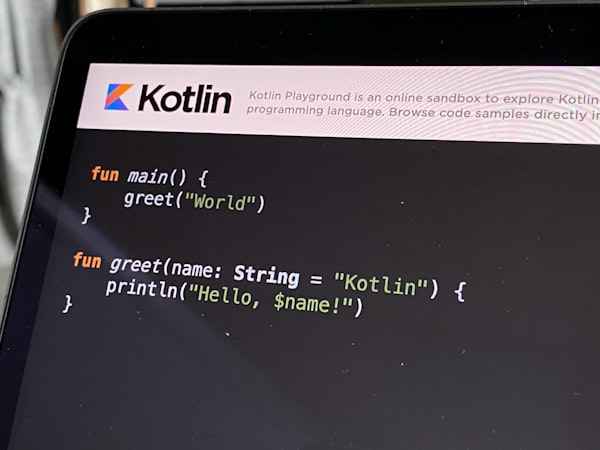Kotlin inline functions
This is a post in the "Kotlin, the essence of Java" series. Please read the Kotlin essentials if you're new to Kotlin.
A very simple but effective Kotlin construct is the 'inline function', a one-liner that actually is one line.
Adding a function
The Person class from the first post could do with an age() function, in Java this would be:
class Person {
// ... a lot of redundant Java code and some good bits
private LocalDate birthDate;
public int age() {
if (birthDate != null) {
return Period.between(birthDate, LocalDate.now()).getYears();
} else {
return 0;
}
}
}In Kotlin it's a lot simpler:
class Person(
var name: String,
var birthDate: LocalDate,
val userID: String
) {
fun age() = Period.between(birthDate, LocalDate.now()).years
}This is how Kotlin improves on Java:
- The function is
publicby convention - The return type is inferred from the expression (
Int) - Because
birthDateis not nullable, we don't need to test for it - If the function is a one-liner you don't need a body and
return, the=does the same - Because of the JavaBean convention, Kotlin can access
getYears()as.years
Away redundancy, away!
See how I left out most of the Java code in this example to focus on the age() function? The Kotlin example holds the code for the whole class and it's still very readable.
Adding default parameter values
Let's add an optional reference date parameter to see how old a Person is on a certain date. In Java:
public int age(LocalDate refDate) {
if (birthDate != null && refDate != null) {
return Period.between(birthDate, refDate).getYears();
} else {
return 0;
}
}
public int age() {
return age(LocalDate.now());
}In Kotlin this is easy using a default value for the refDate:
fun age(refDate: LocalDate = LocalDate.now())
= Period.between(birthDate, refDate).yearsThe improvements over Java:
- The
refDateis not nullable in Kotlin, so no need for (yet another) null-check - The default value introduces two forms of the function: with and without parameter. No need to write them separately
- If you call it without a parameter, the default applies and it will return the age of the person today:
Person susan = Person("Susan", LocalDate.of(2000, Month.JANUARY, 1), "mightysusan")
print(susan.age()) // 21 at the time of writing
print(susan.age(LocalDate.of(2014, Month.MARCH, 3)) // 14Next steps
Start (re)writing your code with what you learned here. Use the Boy Scout Rule ("Always leave the code better than you found it.") to clean up classes when you change them. Lean back and admire...
Then pick another post from the Kotlin, the essence of Java series to read.